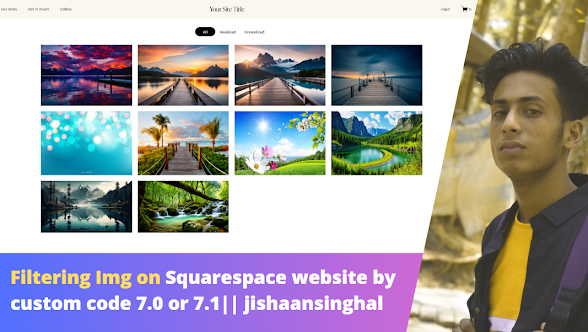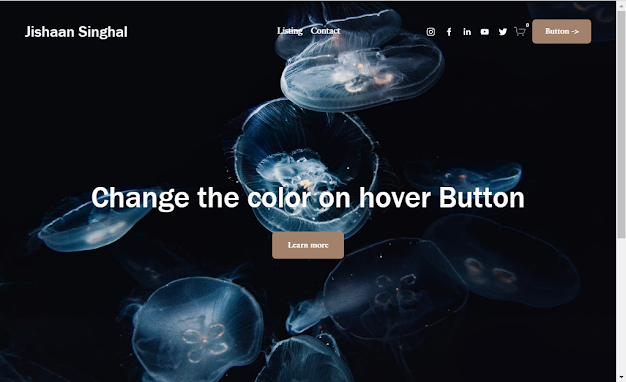In this video, I'm showing you how to Change the Color On the Hover Header button style on the Squarespace website with a custom Code! How To Install: Add a button to any page with a solid or outline button style. Once a button has been added and saved, go to the Custom CSS Editor. Copy and paste the code below into the Custom CSS Editor box. An updated button style with a solid or outline button style. This plugin uses a CSS editor and works with Squarespace 7.1. add active effect on Button on Squarespace 7.1 by jishaansinghal. This code uses a CSS editor and works with Squarespace 7.1 templates. You can change the color also the value which you wanted. This code uses CSS editor Copy and pastes the code below into the editor box. -------------------------------------------------------------------------------------------------------- // Change the button Color On Hover// .header-actions .btn, .sqs-block-button-element { -webkit-transition : all 0.3s !important ; -o