Filtering Img on Squarespace website by custom code 7.0 or 7.1 || jishaansinghal https://www.fiverr.com/s/RgQyrV https://youtu.be/FP_7OERszGM #filterimg, #squarespaceimgfilter #jishaansinghal, #customcode
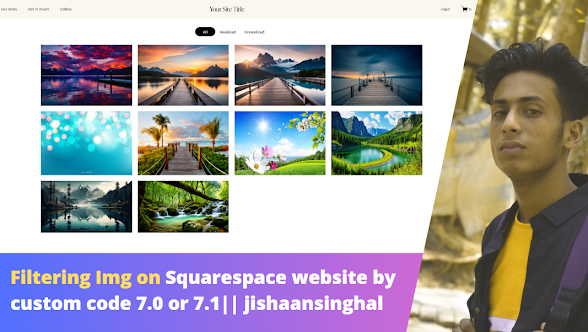
Filtering Img on Squarespace website by custom code 7.0 or 7.1 || jishaansinghal https://www.fiverr.com/s/RgQyrV https://youtu.be/FP_7OERszGM #filterimg , #squarespaceimgfilter #jishaansinghal , #customcode

