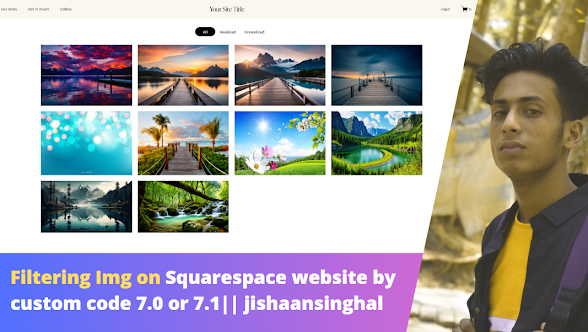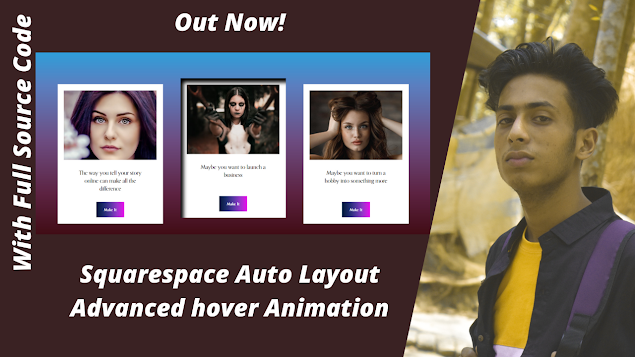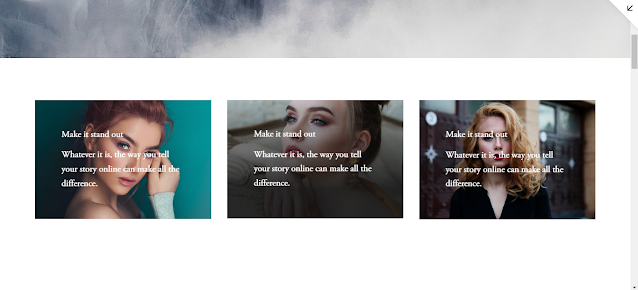How to add Follow the cursor GSAP animation on your Squarespace 7.0,7.1 website with full source code in 2022 by jishaansinghal Source Code: <link rel="stylesheet" href="https://michaelgudzevskyi.com/cursor-hover-effect-gsap/assets/css/main.css"> <script src="https://michaelgudzevskyi.com/cursor-hover-effect-gsap/assets/js/bundle.js" defer></script> keywords: squarespace tutorial, squarespace, css, custom cursor, css cursor, squarespace css, cursor javascript, custom cursor css, element follow cursor, follow the mouse pointer, javascript div follow mouse, javascript follow mouse effect, mousemove animation, mousemove animation html css javascript, smooth cursor, mouse cursor, css custom cursor, css hover effects, custom css, animation, web design, cursor css, custom cursor css js, gsap animation, css animation, custom mouse cursor, html, follow the cursor, javascript, intro template no text, intro templates no text, intro template no tex