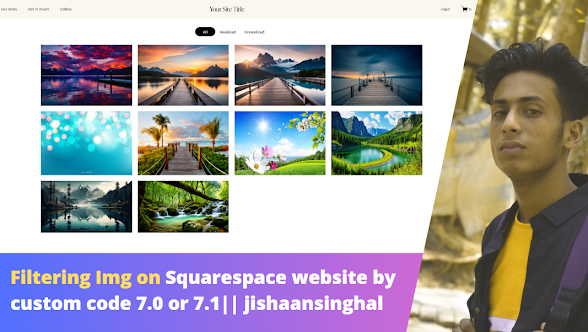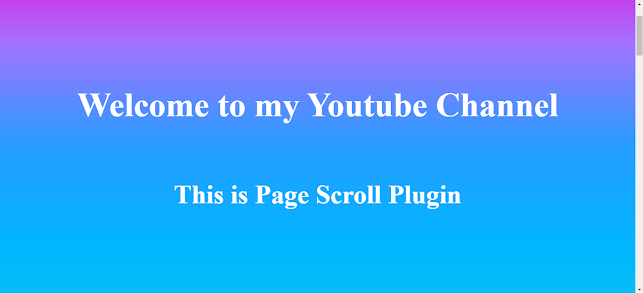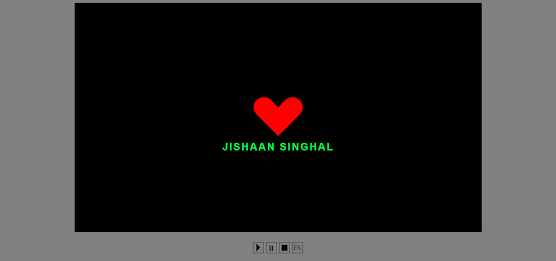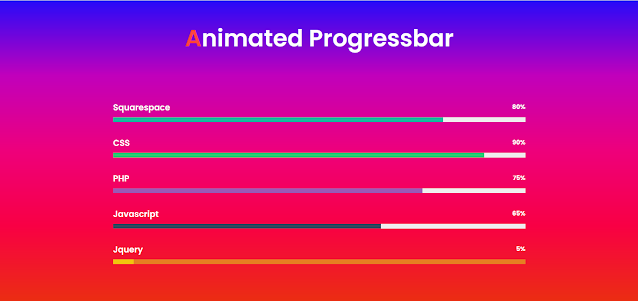How to install and use Easy Cross-platform Page Scroll Plugin with CDN withoutout download By jishaansinghal 2022 CSS CDN: <link href="https://www.jqueryscript.net/css/jquerysctipttop.css" rel="stylesheet" type="text/css"> JS CDN: <script src="https://code.jquery.com/jquery-1.12.4.min.js"></script> <script src="https://www.jqueryscript.net/demo/one-page-section-scroll/SectionScroll.js"></script> CSS CODE: body { margin: 0; } section { height: 140vh; } section:nth-child(1) { background-image: linear-gradient(to bottom, #f001d3, #a473ff, #259dff, #00b7ff, #12c7eb); } section:nth-child(2) { background-image: linear-gradient(to left top, #228fac, #008dd3, #2682f1, #9866f3, #eb12d0); } section:nth-child(3) { background-image: radial-gradient(circle, #228fac, #008dd3, #2682f1, #9866f3, #eb12d0); } section:nth-child(4) { background-image: radial-gradient(circle, #f001d3, #a473ff, #259dff, #00b7ff, #12