Review & Rating Form Plugin for Squarespace 7.0 & 7.1 website || Jishaansinghal Video: https://youtu.be/7qNilb-lkuQ Contact Us: https://www.fiverr.com/s/8z77YQo https://www.fiverr.com/s/gDppjKY https://www.fiverr.com/s/8z77YWo https://www.fiverr.com/s/rEvv280 https://www.fiverr.com/s/akAAWKN https://www.fiverr.com/s/9955k3A #squarespace,#RatingForm,#jishaansinghal,#css,#html,#js,#jquery,#squarespace

Review & Rating Form Plugin for Squarespace 7.0 & 7.1 website || Jishaansinghal Video: https://youtu.be/7qNilb-lkuQ Contact Us: https://www.fiverr.com/s/8z77YQo https://www.fiverr.com/s/gDppjKY https://www.fiverr.com/s/8z77YWo https://www.fiverr.com/s/rEvv280 https://www.fiverr.com/s/akAAWKN https://www.fiverr.com/s/9955k3A #squarespace , #RatingForm , #jishaansinghal , #css , #html , #js , #jquery , #squarespace
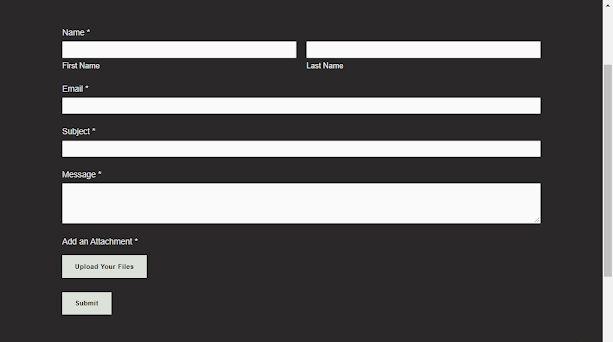


Comments
Post a Comment